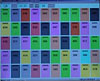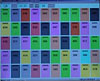Last changed
2 Nov 2005 ............... Length about 1400 words (12,000 bytes).
(Document started on 28 Feb 2004.)
This is a WWW document maintained by
Steve Draper, installed at http://www.psy.gla.ac.uk/~steve/ilig/videos.html.
You may copy it.
How to refer to it.
Web site logical path:
[www.psy.gla.ac.uk]
[~steve]
[EVSmain]
[this page]
Subsidiary pages:
[programme notes]
[Rationale]
[user list]
[feedback form]
[authoring video]
[test/tech.notes]
A video of using voting equipment in class
By
Steve Draper,
Department of Psychology,
University of Glasgow.
See also videos of another product in action:
Discourse from ETS
See also the JISC video
of Strathclyde PRS usage, with interviews.
-->
We have made a video "An example of using the PRS voting equipment" showing
EVS use in one class, and have some free copies available.
Filmed on 19 Feb 2004, it shows the 8 votes and 5 distinct questions used in
one session of an introductory statistics course with 61 students,
complete with short interviews with students and the lecturer.
The point is to convey what it might feel like to use electronic voting within
a university class, and so to supplement the other material on this web site.

| |
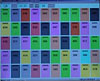
| |

| |
|
(Click on the pictures to see enlarged versions.)
|
There are full programme notes
about, and to accompany, this video.
There is a 30 second trailer illustrating what is on the
video which you can see on streaming video for PCs or Macs (click, and if your
machine is set up for this, a test should start to play now on your screen);
or alternatively download.
The main video is 36 minutes long. They are both available in these formats:
- DVD disk
- CD disk (both Quicktime and AVI -- i.e. Mac and PC -- files on one disk)
- VHS cassette
- Streaming video
- Download of video files
(If you are interested, you can read
brief notes on authoring these formats at Glasgow University.)
DVD
This format gives the best quality and resolution on screen. Most
new desktop and laptops (i.e. purchased since about Jan. 2003), whether PC or
Mac, if they have a CD drive at all it is likely to be a DVD-ROM drive, and
they should be able to play this: consequently most academics should be able
to find a machine to play this on for themselves, and will be able to play it
in most talks/seminars by taking in a suitable laptop and using a data
projector. Thirdly, the DVD format allows us to provide an index, to make it
easy for you to jump about to the points you want within the video. The DVDs
I have are in PAL (not NTSC for the USA) format (though it might be possible
to make NTSC ones), but I believe that this will not matter if they are
played on a computer (with DVD drive) as opposed to a domestic player.
Streaming video
If you watch the video, please email me comments: see
these questions.
If your machine is set up right for the format you click on, it will just
start to play after a short delay. Unfortunately if it is not set up
right, you may not get any sensible error message, and it may even hang for
several minutes as well as ending by doing nothing. If it doesn't work,
sensible people will waste no more time on it, at least on that machine.
However if you are determined to spend time reconfiguring your machine,
I have a few hints and technical notes.
| Streaming video |
| Time length |
36.5 minutes | 30 seconds |
| Picture size | Medium | Small |
Medium | Small |
| Quicktime MPEG1 .mov (Macs) |
QT
|
QT
|
QT
|
QT
|
| Windows media AVI .wmv (PCs) |
wmv
|
wmv
|
wmv
|
wmv
|
Download the files
If you watch the video, please email me comments: see
these questions.
| Download video files |
| Time length |
36.5 minutes | 30 seconds |
| Picture size | Medium | Small |
Medium | Small |
| Quicktime MPEG1 .mov (Macs) |
(152 Mbytes) |
35 Mbytes |
2.7 Mbytes |
650 kbytes |
| Windows media AVI .wmv (PCs) |
(402 Mbytes) |
(171 Mbytes) |
6 Mbytes |
0.5 Mbytes |
Picture sizes: "Medium" is 640 X 480.
"Small" is a quarter the area: 320 X 240.
A Mac is likely to be set up for playing Quicktime files, and a (fairly new)
PC for playing Windows Media format.
(But you can get both players free for both types of machine, and Real player
will play both formats.
See my hints and technical notes.)
For comparison, the DVD version takes about 2Gbytes.
CD disk
CD of video files. Both MPEG1 quicktime (.mov) and AVI (.wmv) Windows
versions are on the same CD. It contains all four of the larger picture
size versions in the download table above.
VHS video cassette
If you really need this.
Requesting copies
People who have been sent a copy are shown on
my list of recipients.
We will post you a copy provided:
- We still have copies left.
- We agree you deserve one (the main intended audience is academics
considering using a voting system in their teaching).
- You send an email to Steve Draper
s.draper@psy.gla.ac.uk
- ... stating which format you want (DVD disk, CD, VHS tape), and giving a
postal address. Also I'd be very interested in your institution, department,
why you are interested in the equipment, how you are thinking of using it.
- You agree to sit down as soon as practicable after you get it, watch it
through, and at once email me some quick feedback.
If you won't agree to this, you probably have no immediate need for or
interest in it, so don't ask for a copy. What I'd like to know from you are
responses to all or any of the questions listed on
this separate web page.
- You don't mind being listed as having got a copy on
my list of recipients.
(Others may want to borrow it from you, especially
if we have run out of copies; and besides, I want to be able to show its
distribution.)
- You tell me whether you mind being listed on
my page of UK people interested in PRS: I won't
list you here if you don't want, but will if you don't say. Tell me what you
would like me to say about you e.g. what subject or context you might use it in,
....
- You understand that the video is copyright University of Glasgow and you
shouldn't go using bits chopped out of it without full and proper
acknowledgement.
Web site logical path:
[www.psy.gla.ac.uk]
[~steve]
[EVSmain]
[this page]
[Top of this page]